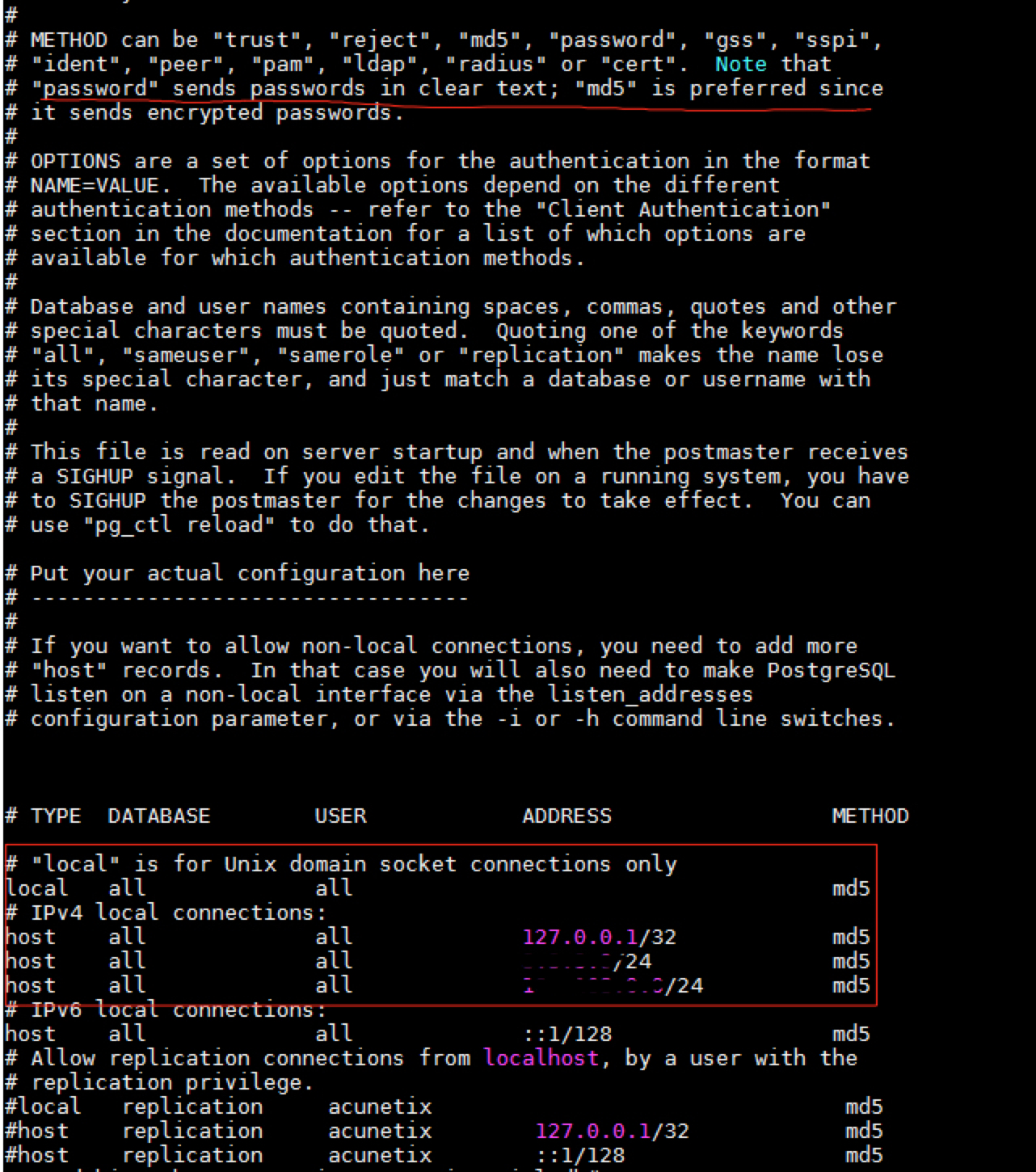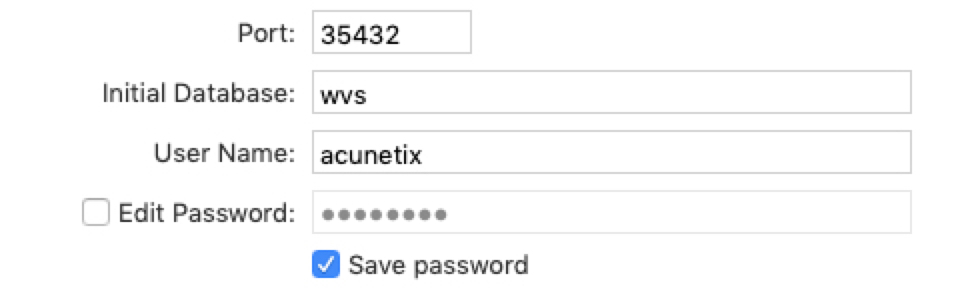pre:
linux版相较于wins版,默认配置有些许差异
version
api-port
db-port
wins
3443
35432
linux
13443
45432
现在要把linux的修改成wins的一样。。。
配置文件:
wvs.ini:
配置文件
路径:/home/acunetix/.acunetix_trial/wvs.ini
1 2 3 4 5 6 7 8 9 10 11 12 13 14 15 16 17 18 19 20 21 logging.file.file_name =~/.acunetix_trial/logs/backend.logbase_storage =~/.acunetix_trial/datalogging.file.level =INFOserver.address =0.0 .0.0 server.port =3443 server.host =debianserver.frontend.session_secret =6 rRI3RtEOQbZJLXdQBIZdhKzL8q4D2YSwvs.temp_dir =~/.acunetix_trial/data/temptarget_secret_salt =1 e79Bc99vW2r4H51chSULiA5WCXXPCGQuploads_salt =mX75i7UNuXVKStEjM2ihLQy4SByclCkBserver.ssl.certificate =~/.acunetix_trial/data/certs/server.cerserver.ssl.private_key =~/.acunetix_trial/data/certs/server.keydatabases.connections.master.connection.user =acunetixdatabases.connections.master.connection.host =0.0 .0.0 databases.connections.master.connection.port =35432 databases.connections.master.connection.db =wvsdatabases.connections.master.connection.password =j3ASXBKVp7f9lZDii9JwJKyKOUjI2ezyserver.static_document_root =~/.acunetix_trial/v_190325161/uiwvs.app_dir =~/.acunetix_trial/v_190325161/scanner
启动脚本
1 2 3 4 5 6 7 8 9 10 11 12 13 14 15 16 17 18 19 20 21 22 23 24 25 26 27 28 29 30 31 32 33 version=v_190325161 db_port=35432 product_name=acunetix_trial engine_only=0 if [ $engine_only != 1 ]; then echo "attempting to stop previous database" ~/.$product_name /$version /database/bin/pg_ctl -D ~/.$product_name /db -w stop echo "attempting to start the db" setsid ~/.$product_name /$version /database/bin/pg_ctl -D ~/.$product_name /db -o "--port=$db_port " -w start fi echo "attempting to start the backend" cd ~/.$product_name /$version /backend/~/.$product_name /$version /backend/opsrv --conf ~/.$product_name /wvs.ini backend_exit_code=$? echo "backend exited with" $backend_exit_code if [ $engine_only != 1 ]; then echo "attempting to stop the database" ~/.$product_name /$version /database/bin/pg_ctl -D ~/.$product_name /db -w stop fi echo "bye." exit $backend_exit_code
数据库文件:
pg_hba.conf:
路径: /home/acunetix/.acunetix_trial/db/pg_hba.conf
跟原来的wins有些许差异.
version
method
wins
trust
linux
md5
按上面的提示所说,wins的是用了trust是明文,linux是用加密的密码去连接.后面实际连接数据库要用.
postgresql.conf
路径: /home/acunetix/.acunetix_trial/db/postgresql.conf
1 2 3 4 5 6 7 8 9 10 listen_addresses = '*' port = 45432 max_connections = 100 ssl = off shared_buffers = 128 MBhuge_pages = tryevent_source = 'Acunetix Trial Database' client_min_messages = noticelog_min_messages = fatallog_min_error_statement = fatal
然后就可以连接了。。。
密码在wvs.ini里。
refs:
acunetix docs
没事看看文档或者他家的博客,学习点扫描器思路再拿来自己写扫描器也是不错滴.